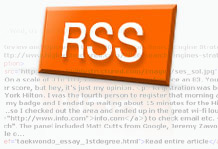RSS Feed Creation - Basic Guidelines
March 02, 2006
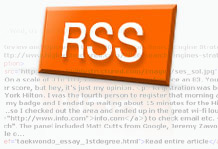
I started syndicating content via RSS feeds in December of 2005. I produce my own blog and created the software myself that powers my blog and RSS feed. I would say most blogs out there use some form of pre-packaged blog and syndicating software such as WordPress, but because I have some knowledge of PHP and database programming, I decided to construct everything myself.
Because of that I've started out with barebones features on my blog and RSS feed and have slowly been adding to it. This is really a side project so I can't spend too much time on it and because of that, I can only add features which I think are vitally important.
Below are several guidelines I feel are important for putting together an RSS feed to give it the most impact:
Keep the description not too long, but not too short
I do not like full-length descriptions. I think it goes against the efficiency and "quickness" of RSS feeds. I'm starting to despise when I click on a feed title and an entire screen worth of text pops up. I think it makes me spend more time on a single post instead of being able to browse quickly through the new posts in my RSS reader. It also takes away traffic and page views from the authors' websites! For awhile I went the extreme opposite, just providing a few sentences. Over time though, and through dealing with and reading other RSS feeds, I increased how much content I provide via my RSS feed. Now I'm allowing about 700 characters or so through the description of my feed. I feel this gives readers enough content to know what the post is about, but doesn't force them to spend an extended period time browsing through my post. If they are interested they are one click away from reading the post in its entirety.
Add images to your RSS feed
I just recently started doing this. I created my blog software so that my postings could include images, but never included the images in my RSS feed. I think the biggest reason is that I have seen feeds with images and there always seems to be issues...broken links, odd alignments, etc. After analyzing though I attribute these issues to the syndicators who just don't know how to incorporate images properly into HTML! I started adding images to my feeds and have had no problems whatsoever. I think images are paramount in grabbing a reader's attention and retaining higher interest and ultimately click-throughs.
Add Technorati tags
Technorati is a relative new-comer to the blogging/RSS field but have had a tremendous impact. In short, Technorati claims they can tell you what the popular searches/topics are on the Internet RIGHT NOW. As opposed to going to a search engine and doing a standard web search and potentially getting results and sites that are years old. Technorati keeps track of blogs and RSS feeds so by default, they have access to syndicated content that has literally just been released. In addition they have a "tag" feature. Tags tell Technorati what the popular subjects are at the moment, and by including Technorati tags in your posts, you are telling Technorati that you are talking about that subject. If someone goes to their site and searches/clicks on that tag, you have a chance to show up. Think of tagging your posts like telling Technorati which keywords you want to surface for. Now, you may be reading this and say to yourself "Where are the tags?". Well, I'm only hours away from implementing them but rest assured, they will get in.
Syndicate your RSS feed using FeedBurner
FeedBurner is great! No, this isn't an advertisement for them, I just think the service is really nice. I actually just started syndicating through them a few days ago. When you point users to your syndicated feed through FeedBurner, they are taken to a page that, instead of showing you ghastly XML code that most people probably don't understand, it shows you your feed content in nicely formatted text, along with buttons to add your feed to the most common feed readers. They also have a basic free stats package that tracks how many people subscribe to your feed, and a hole slew of other free and pay-for features. It's a highly recommended service.
So, if you follow the above basics you should have a great start to an RSS feed. I'm sure a lot of the pre-packaged blog software programs do some of this stuff automatically for you (minus the FeedBurner syndication) but if you are developing your own feeds, or are just looking for a couple extra touches that might make your feeds perform better, the above tips are a great place to start!
Technorati Tags: rss blog guidelines syndication
|